by Trevor Rocious
The first thing that comes to mind when you hear the word " Raspberry " must be the thought of an edible fruit that originates from the " genus rubus " family of plant species. Right? Well, I'll be talking about something entirely different.
Contents
As a programmer or web developer, the term Raspberry Pi should be quite familiar. Raspberry Pi Zero is an amazing bite-sized Linux computer specially designed and modified to perform specific tasks. It is also an educational tool for learning basic computer programs but comes in different models. In this guide, the focus will be on "Raspberry Pi Zero" model which is very affordable and easy to use if you carefully study how it works. It is a wonderful kit.
You can call this beautiful technology a tiny display desktop computer that opens the doors of opportunities to help design and create incredible projects. It was developed by Raspberry Pi Foundation in the United Kingdom to promote the learning and teaching of basic computer science and technology in developing countries. It has since become a very useful computer for constructing projects.
Here is a list of ten top Raspberry Pi Zero projects you can build:
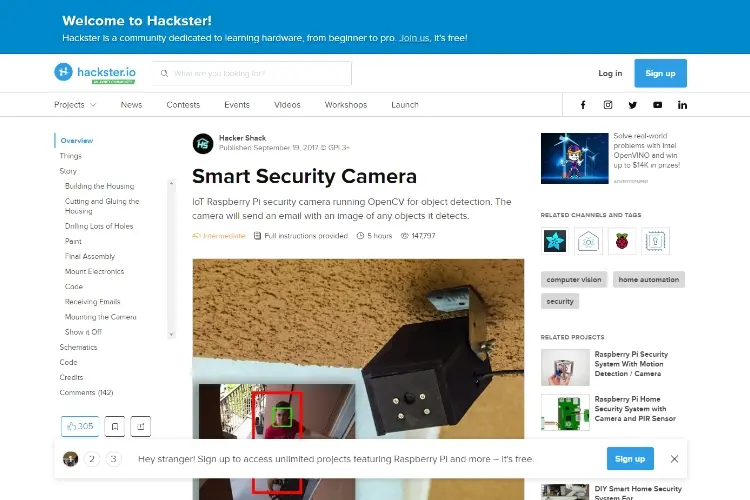
Building a Smart Security Camera with the Raspberry Pi Zero is one of the most important projects you need to accomplish. Security cameras are crucial gadgets used in homes and official environments to monitor activities within its range.
The unique benefit of this particular project is the ability to receive email alerts whenever an object or someone comes close to the security camera. This is a rather smart camera that uses OpenCV Algorithm to operate. It is a machine learning software that helps detect objects and images in real-time.
For this project, you will need the use of several components such as MDF Board, Machine Screws, USB Cables, Outdoor Mounting Tape, Angle Bracket and most importantly the Raspberry Pi Camera Module. It is a powerful project.
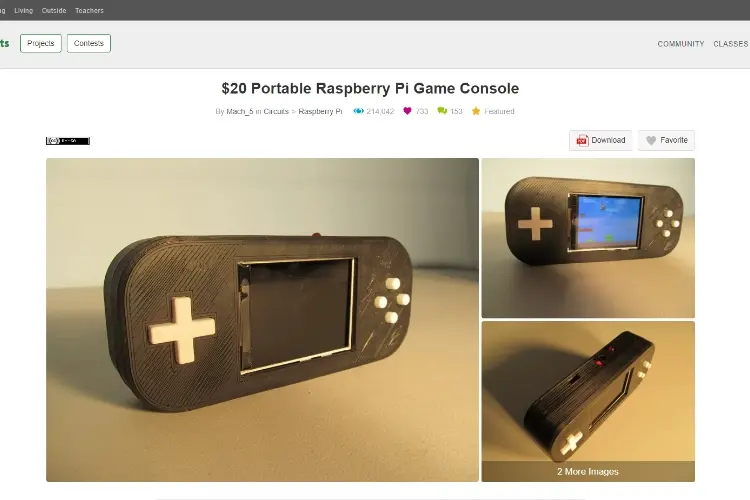
Retro game consoles are highly appreciated in the gaming world due to its uniqueness and history. Gamers can get bored of the new generation game consoles such as PlayStation and Xbox, so they tend to try their hands on retro gaming consoles instead. You can use Raspberry Pi Zero to create a gaming console that will offer the same games available on retro consoles like Sega.
To start, you will have to install a Retro-Pie emulator on the Raspberry Pi Zero. You can use an Xbox controller to navigate the retro gaming system you've built.
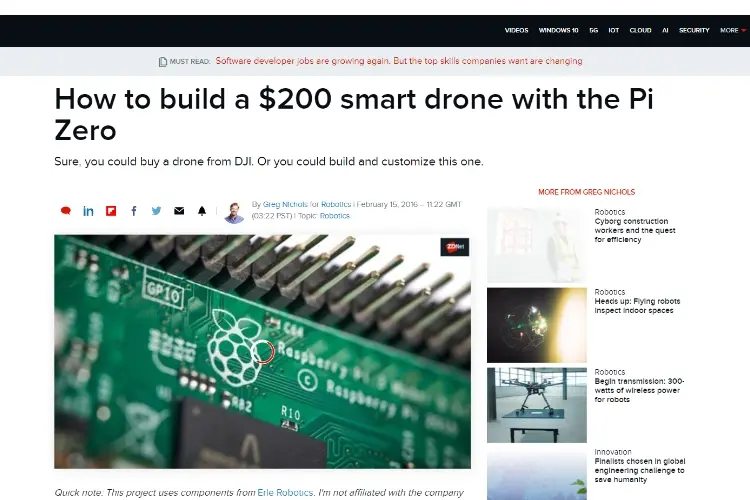
Surveillance cameras are used for security purposes and they come in different types. One of the popular surveillance cameras used today are known as Drones. Drones are mainly used because of their ability to cover a lot of ground while in motion and this feature explains why it's mainly used in military environments.
You can use Raspberry Pi Zero to build and customize a drone while driving it with the use of "PXFMini Autopilot-Board". This autopilot shield controls the Drone with a ground control system and uses USB dongle to create a Wi-Fi connection.
It is Linux enabled and you can monitor flight mode with Robot Operating System { ROS } framework which makes your project highly effective and easy to control.
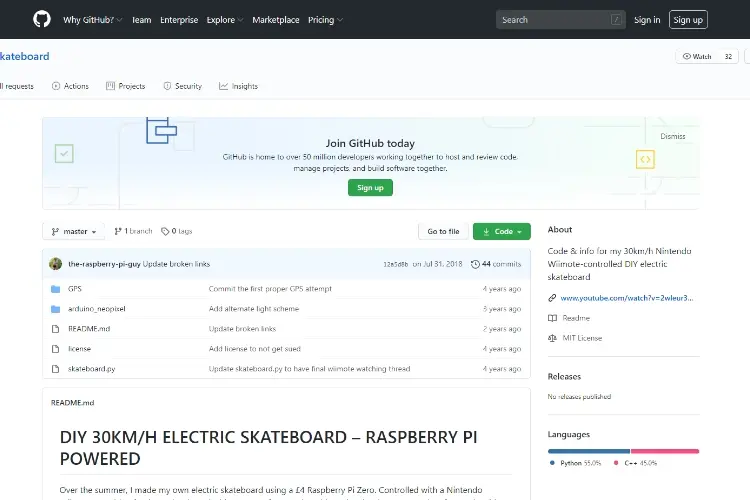
Electric Skateboards can be quite expensive but with a Raspberry Pi Zero, you can build and customize an affordable electric skateboard for your personal use. You must be wondering how this is possible. It doesn't require much stress as all the necessary components needed can be easily accessed such as batteries, motor and motor controllers. You will need a mount to hold the motor and a "Wiimote" to drive the Skateboard. The Pi Zero will then act as the main brain box of the Electric Skateboard. Check out the tutorial link to learn how to set it up.
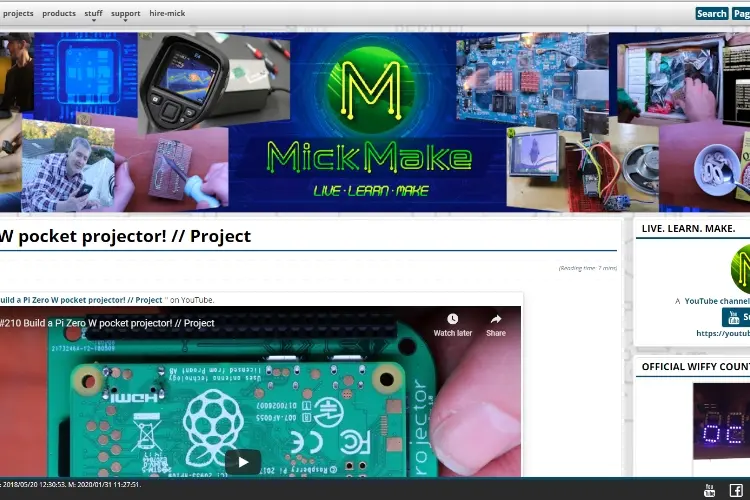
Another suitable project that can be built with Raspberry Pi Zero is a Projector. Projectors are useful for project presentations and everyday learning either in school or at work. However, an average projector can be heavy and expensive.
If you ever need a much cheaper and mobile projector, Raspberry Pi Zero is there to help you out. You can build a web-based projector with the Digital Micromirror Device (DMD) technology and some other components like a light filter to set up a low powered pocket projector. Light from a LED Bulb is projected on a surface via the DMD technology and the whole device can be powered with battery packs. It might not be as good as a standard projector but it's a good alternative.

You can put your skills to test as a programmer with an in-depth knowledge of Python by building a self-driving automobile with Raspberry Pi Zero through the use of Python Coding. This is one of the best projects you can build for yourself with the wonderful Pi Zero program. Unlike other projects, this particular one involves the use of several components such as mini Cameras, Wheels, Battery, Ball Caster, Motor, camMount, Charger, Cables, Valve Controller and many more.
Building a micro Self-Driving Car is such an exciting project to work on as it will boost your understanding of Camera Vision and Machine Learning Algorithm.
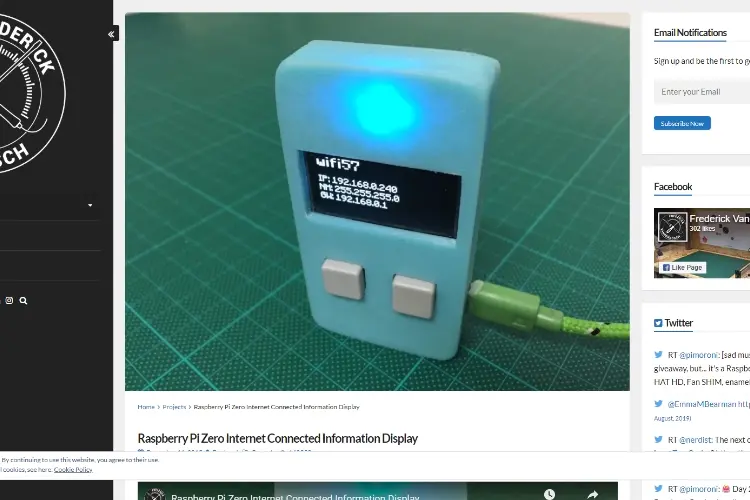
A good project to build with Raspberry Pi Zero is an Internet Enabled Information Display device. This device is used for monitoring information displayed on series of gadgets. It helps save time and energy spent doing it ourselves, so I can assure you it's a very useful console. You can create a unique programmable info-display device with the help of Pi Zero to get information such as time, date, reminders, weather condition and even notifications from social media platforms.
The major component used for this project is the Adafruit OLED Graphic Display.
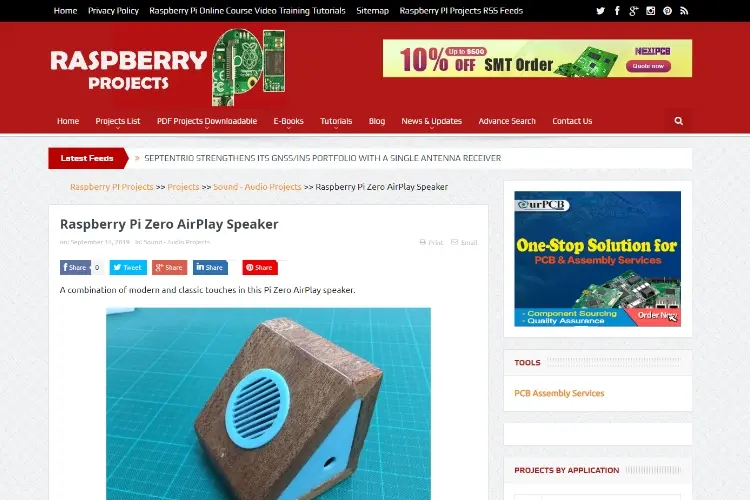
You can stream media (audio and video) files from iOS devices by connecting them wirelessly to gadgets that are Airplay compatible. This is made possible through the use of Apple's Airplay Protocol. You will also need other components such as a high quality " pHAT DAC Audio Board", a good Speaker, a Wi-Fi Dongle and an iTunes Emulator software to help complete the project.
If you possess an Apple device like an iPad or iPhone, you can make good use of the Raspberry Pi Zero technology to build a unique Airplay speaker. You can use it while listening to music or watching video clips from the comfort of your home.
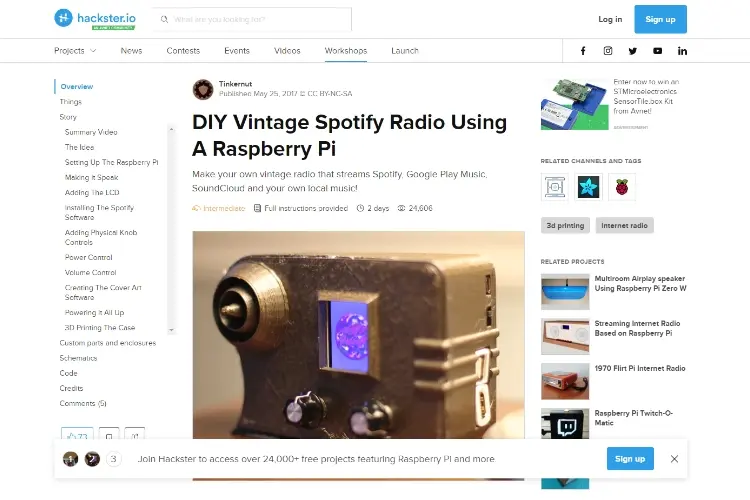
Another amazing project to build with a Raspberry Pi Zero is a DIY Vintage Spotify Radio. This is a radio specially designed to stream Spotify, Sound Cloud and Google Play Music. You can also use the vintage radio to stream music from your local library. For this project, you will need several components such as Adafruit Color LCD Display, Mono Amplifier, Speaker, Slide Switch, Ultra-Slim Power Bank and a Rotary Encode with push buttons. Pi Zero wireless program will be the core of the project which means you have to carefully set it up.
You can customize this project with a bit of flare to make it look like a retro radio.
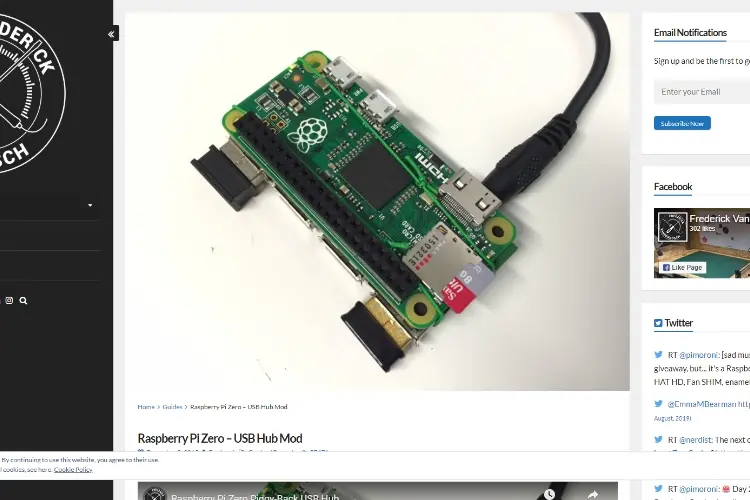
This project might sound simple and basic but it is an essential thing to have. Owning a USB Hub will come in handy when you need to interface devices with multiple platforms. The Pi Zero has a rather less connectivity options as compared to other Raspberry Pi versions like the Pi 3 and Pi 2. It is quite difficult connecting multiple devices such as Wi-Fi Dongles and Keyboards to a Pi Zero because of its single USB port. However, you can create your own little project by connecting a multiple port USB Hub to a Raspberry Pi Zero that has just a single USB port.
It's an interesting project that will cost you absolutely nothing. Try it out.

There are hundreds of cool projects you can build with a Raspberry Pi Zero but to avoid wasting precious time and resources, you need to figure out the important projects that will be of benefit to you and those around you.
Hence, I have listed and discussed briefly about the ten best Raspberry Pi Zero projects you can build in this guide. Ensure you take your time to read and learn the tutorials provided from the links attached.
You can embark on these projects during your free time and if you're an industrious person, you can even make money from some of the projects you eventually build successfully. Try to explore this amazing technology.
Tell us about projects you will like to build with a Raspberry Pi Zero in the comment section and also share your thoughts about our list.

About Trevor Rocious
Trevor Rocious is a prominent science blogger known for his engaging and informative content in the field of scientific exploration and discovery. With a passion for unraveling the mysteries of the universe, Trevor has captivated a wide audience with his ability to communicate complex scientific concepts in a relatable and accessible manner.
 |
 |
 |
 |
Great Science Topics
Come here for FREE Gifts. We want to share some nice tips and great tricks. First, disable your adblocker for them
Once done, hit anything below
 |
 |
 |
 |