by Trevor Rocious
CAD is known as Computer Aided Design. In a technology driven world, it is important to figure out the best CAD software that can be used for drawings and designs for your technical and everyday modelling projects. Access to a massive CAD library will help designers and project managers execute a perfect job when it comes to 2D and 3D rendering of modeling objects and designs.
Contents
There is a huge list of professional CAD software and many are quite expensive. However, when working with low budget, designers tend to seek free or cheaper alternatives. So in this guide, I will list and discuss about the highly reliable free CAD software you can use for your projects.
In no particular order - Here is Ten Reliable Free CAD Software;
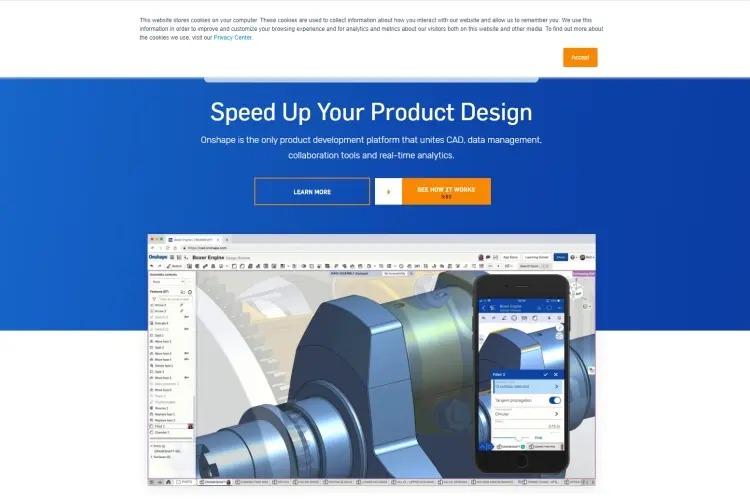
This modern day cloud-based CAD software uses comprehensive Computer Aided Design assembly to improve the process of products design. OnShape is known for the unique configuration which helps users to complete designs effectively.
You can produce designs through real time observation and its clear design features ensures users can keep a track record of activities. This CAD software was developed by "John McEleney" who is SolidWorks Chief Executive Officer.
The unique thing about this web based CAD software is the fact it allows design teams to work together to make 3D Model Designs using web browsers.
Basic Features of OnShape :
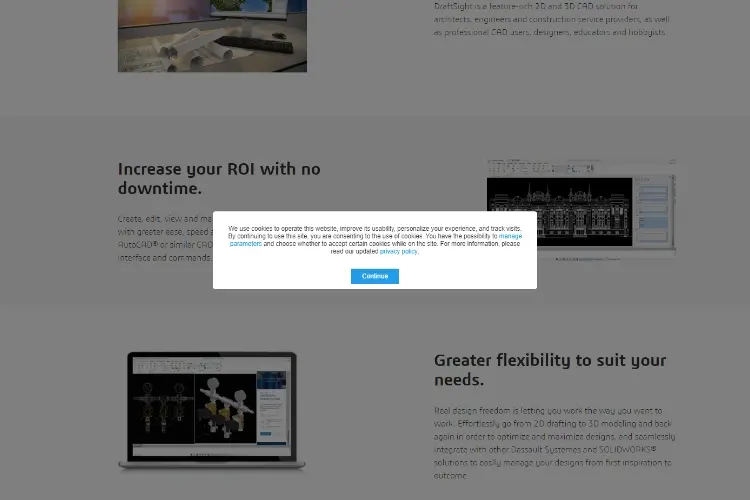
This CAD software allow users to design in 2D or 3D rendering due to its good compatibility with 2D and 3D DWG-Files. It offers an easy learning curve and a wide range of accessibility. DraftSight has a massive library of designs from which existing designs can be used, G-Code can be created while users also gain access to batch-printing and macro recording. 3D drawing is enabled in latest versions.
This professional 2D/3D design program was developed by Dassault Systemes .
Basic Features of DraftSight :
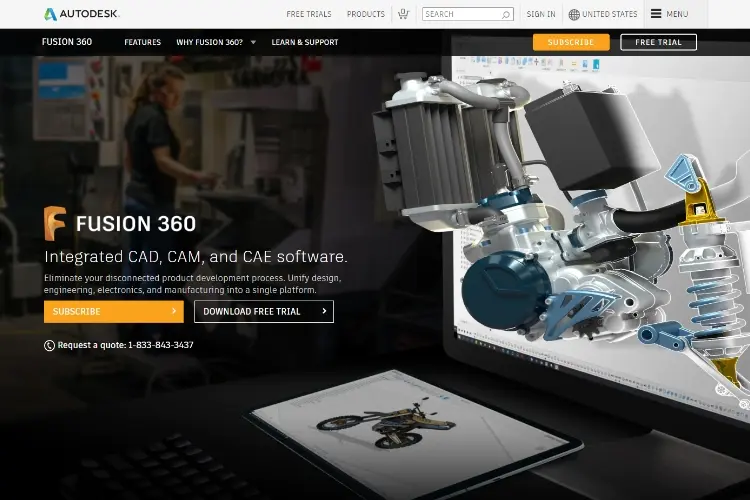
This free CAD software is a cloud-based program dedicated for 3D designs and product development. It acts as a test tool that combines mechanical design, machining and collaboration in a single package. This test tool is highly rated.
The purpose of the cloud storage is to get the possible best out of any team collaboration while user permissions feature allows users to gain control over who can get access to their design data. You can use this CAD software to test prototypes. It is a good CAD software option for beginners.
Fusion 360 is developed by Autodesk and widely used across the world for simulation, modelling, generative design and creating complex 3D designs.
Basic Features of Fusion 360 :
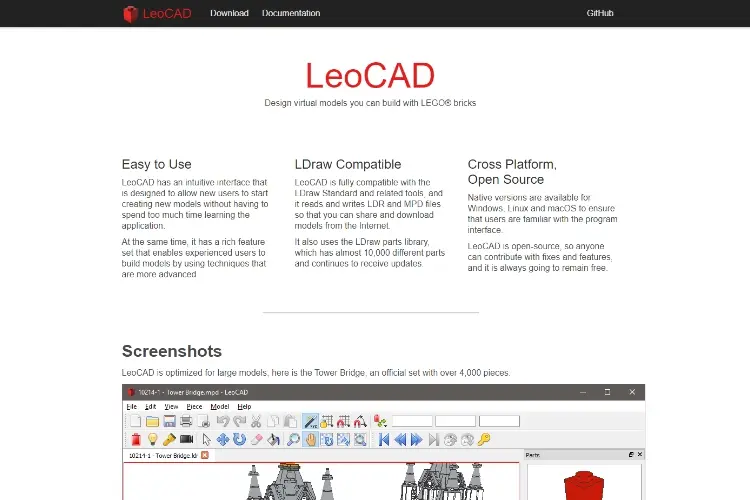
This CAD software is specially developed for creating LEGO bricks. Users can easily learn how to navigate the platform due to its intuitive interface. This CAD program is also used to create simple and complex modeling projects and there is no limit to what users can create because of its wide range of 3D models.
LeoCAD can run on different devices such as Mac, Windows and Linux OS. It is very useful for educational programs and great in building virtual designs.
Basic Features of LeoCAD :
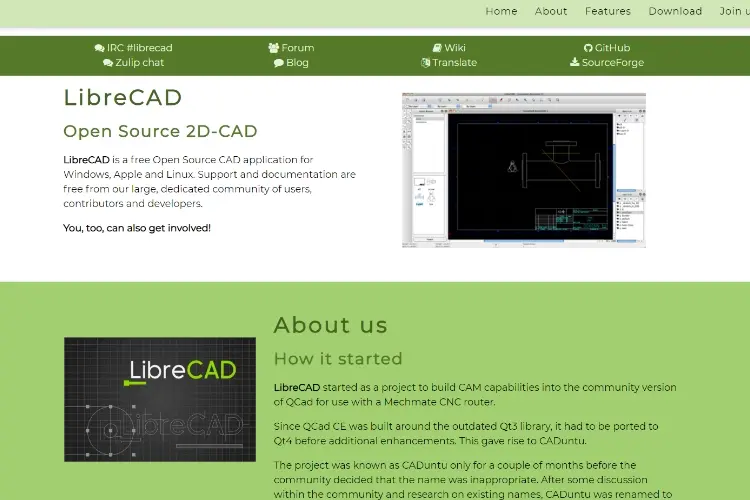
This is a free open-source CAD software specially developed to serve as an improved version of QCAD program through the use of Qt4 enhancements.
This high quality 2D modelling platform offer users a great workflow community and a development team to work alongside. It comes with unique features like texts, layers, measurements and "snap to grid" to create align objects and also create straight lines in coordinated manner. It is armed with transition matrix.
Basic Features of LibreCAD :

This fully functional CAD software is developed by NanoSoft. It offers both free and professional versions as it supports the CAD industry standards. The drawings created with the NanoCAD software can be used by all CAD programs without having to convert or experience data loss. Complex structures and mechanical designs can be created with the 3D polyline feature.
NanoCAD has a wide range of committed users in the CAD software community because it features easy to use design tools and also has a simplified interface.
This intuitive interface makes it one of the best free CAD software available.
Basic Features of NanoCAD :
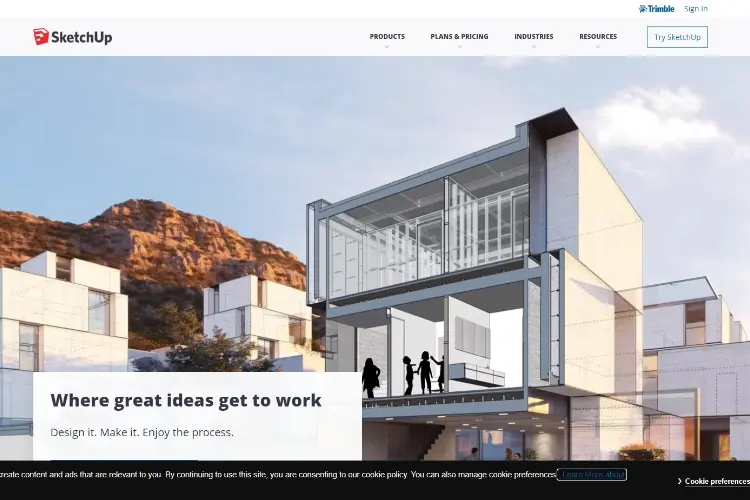
This software is mainly used for professional 3D designs and modelling. It offers users with smart modelling tools for developing ideas and creating amazing designs in 3D reality. This software is used across several fields for wide range of projects. A good example of these fields are Engineering, Architecture and Game Development. It has a web platform where users can try out the free version.
The huge library of 3D warehouse and open-source models makes it very unique.
Basic Features of SketchUp :

This is one of the best CAD software you can download for free. I have included it on this list because it offers the perfect package for beginners when it comes to creating real-life images and computer aided designs. This is a useful software for developers of games such as Minecraft. It is also a web-based platform.
This software supports STL and OBJ file formats. You can easily navigate the interface even if you have little knowledge about the package.
Basic Features of TinkerCAD :

This free amazing 3D modelling software is good for technical designs. It acts as a unique 3D compiler that reads scripts and render them in 3D model format. It is also a freeware platform that ensures designs are carried out without glitches.
The CGS feature makes it popular amongst programmers and the software is mainly used for professional level drawings and designs. The DXF files created are readable when viewed on AutoCAD. The two different modelling techniques feature available makes the CAD package stand out. I personally like it.
Basic Features of OpenSCAD :
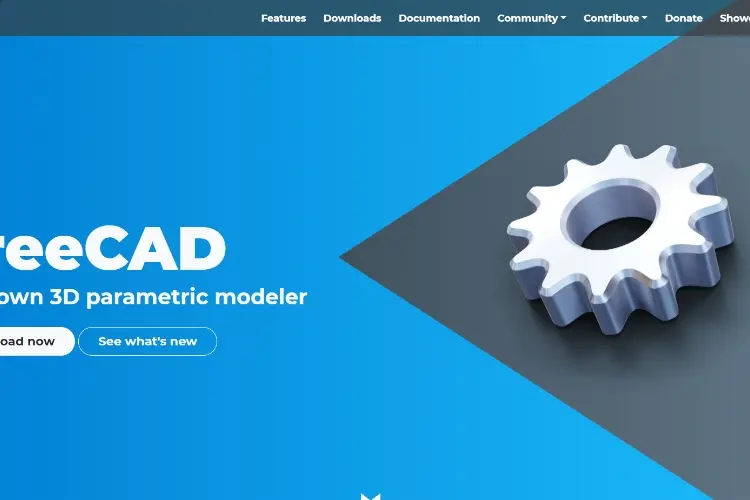
This list will never be complete without the inclusion of FreeCAD. Just as the name implies, this program is a free multi-platform CAD software that gives users the freedom to design and create real life objects at will. It is an open source CAD that allows users to sketch in 2D while it gets converted into 3D.
It supports plug-in extensions because of its modular architecture feature. It also supports standard file formats such as OBJ, SVG, OFF and STEP. The series of programmable modules makes it one of the best CAD software to work with.
Basic Features of FreeCAD :

The list of free card software is endless and I can possibly list everything. The ones discussed about in this guide are tested and trusted for your 2D and complex 3D drawings, designs and modelling.Make sure you learn how to explore and use the series of CAD packages listed in this guide.
Tell us about your favorite free CAD software from our list. Furthermore, kindly share your thoughts and feedback in the comment section to enable others to learn more about this wonderful CAD software.

About Trevor Rocious
Trevor Rocious is a prominent science blogger known for his engaging and informative content in the field of scientific exploration and discovery. With a passion for unraveling the mysteries of the universe, Trevor has captivated a wide audience with his ability to communicate complex scientific concepts in a relatable and accessible manner.
 |
 |
 |
 |
Great Science Topics
Come here for FREE Gifts. We want to share some nice tips and great tricks. First, disable your adblocker for them
Once done, hit anything below
 |
 |
 |
 |